Editor's review
The Windows operating system comes loaded with disk scan utilities that can detect flaws in hard drives. However the same utilities may not be enough to recover the data lost due to partition deletion or an error creeping up in the root sectors. For dealing with serious issues of drive corruption, bad sectors and recovering your valuable data, you need a powerful application like the KiwiG Data Recovery 6.2.2 application. It encompasses class leading data scanning and retrieval algorithms that can tackle the trickiest of the scenarios and has one of the highest rates data recovery amongst its peers.
On launch the KiwiG Data Recovery 6.2.2 application sports a well structured interface that is easy to make sense off. The application essentially sports three distinct options to approach different issues. To start with it has a Partition Recovery option which comes into play when an entire partition has been inadvertently delete by a partition manager tool. Next a Format Recovery option is present to get back data when a drive has been formatted or when you need to recover data lost due to a serious issue like a virus infection. For simple incidents like accidental deletion of files you can choose the basic Deleted File retrieval option which can bring them back in quick time. One of the interesting parts of the tool is its diligence in saving your data by all means. As a matter of abundant caution, it does not alter the drive it is checking and only creates a repaired copy of the source files it discovers.
In a nutshell we can say that the KiwiG Data Recovery 6.2.2 is a potent utility that every advanced computer user should keep nearby for dealing with disk issues. We mark this versatile application with a score of four rating stars for its exceptional performance.


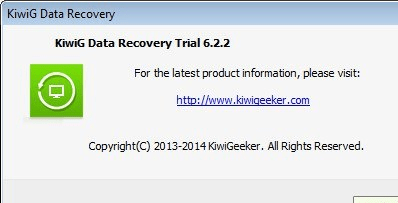
User comments